Back To Top

Back To Top

Comment

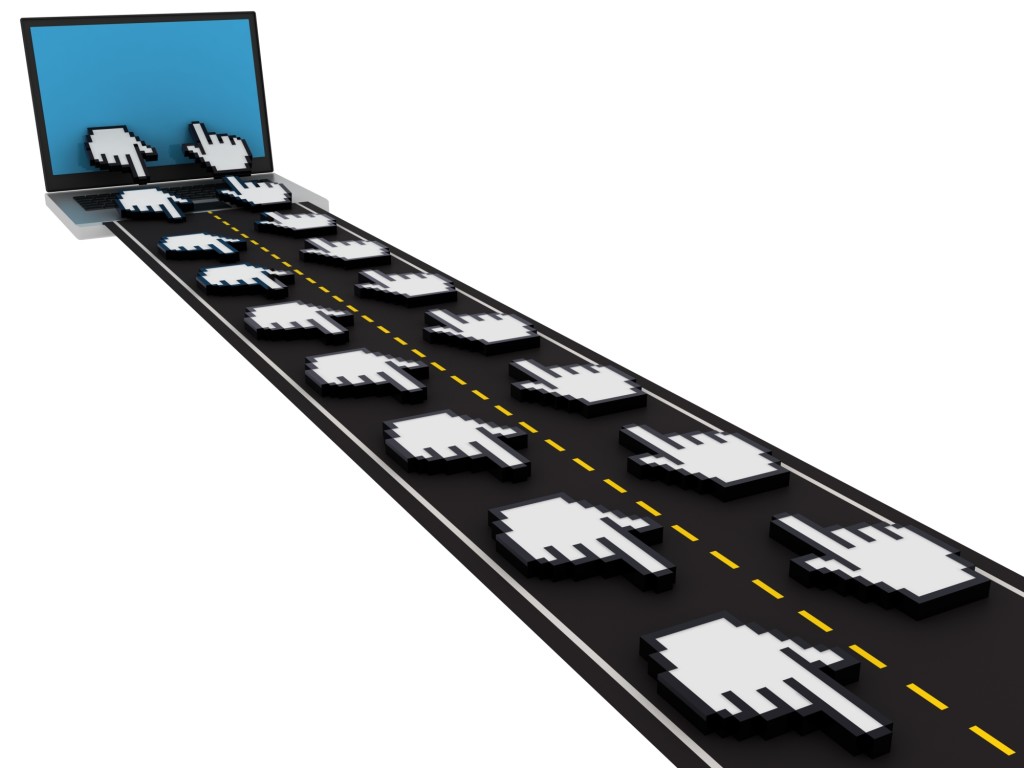
Hey everyone, Deon Here.
Have you ever written a blog post and wondered why only a handful of people ever actually see them or read them?
When I first started blogging and marketing online I would spend hours (if not days) creating great content, but it wasn’t long until I realized that great content is almost useless online unless you have people interested in reading it!
This is where Marketing comes into play.
Marketing is the act of promoting your information using various channels and platforms. Marketing also comes in 2 different forms, Online Marketing (Facebook, Youtube, Twitter) and Offline (News papers, Billboards, flyers, etc) .
Although marketing comes in many different shapes, colors, and sizes (both paid and Free)
— this post is only going to cover one very effective (free) online marketing method that works for anyone with access to a Facebook account.
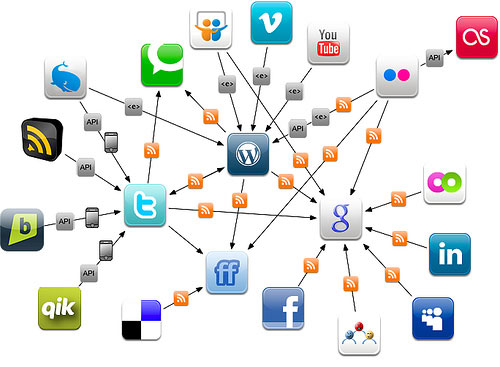 For those unfamiliar with Facebook groups, the social platform known as Facebook allows many different people to categorize themselves into “Groups” based on similar interests.
For those unfamiliar with Facebook groups, the social platform known as Facebook allows many different people to categorize themselves into “Groups” based on similar interests.
Facebook Users can then go to the Group page and “Share” content with the entire group!
Now keep in mind that there is no size-limit to how big a group can be, I am personally a member of groups that have nearly 33,000 members. Can you imagine how many people would be able to click and read your post if you shared it with 33,000 people.
And that is just 1 group, But imagine if you shared your content with 5 groups that each have 33,000 members.
This is the power of Facebook groups!
Any Facebook user can create his/her own group and begin adding friends to it, but the beauty (and power) of these Facebook groups is that usually, only people interested in the topic of the group will join.
For Example, If I create a group named “Dogs are Awesome”, I can be almost certain that almost everyone who joins the group on their own has some interest in dogs!
Likewise, there are literally thousands of Facebook groups out there for you to share your content with — but the key is finding those groups who actually WANT to read your content.
 Building upon the same example, If I create a group called “Dogs are Awesome” — It would be a bad idea for someone to come and share a blog-post named “10 reasons dogs are stupid” considering the face that this group is based around how awesome dogs are.
Building upon the same example, If I create a group called “Dogs are Awesome” — It would be a bad idea for someone to come and share a blog-post named “10 reasons dogs are stupid” considering the face that this group is based around how awesome dogs are.
Almost all feedback would be negative, and who wants negative feedback? (unless you want some controversy)
However, If I took the same post and shared it in a group called “Cats are Better than Dogs” — the same post would probably receive some positive feedback whereas it would have received negative feedback in the group pertaining to how awesome dogs are.
Each group has at least 1 Administrator.
When a person (or group of people) create a group, they become the group Administrator.
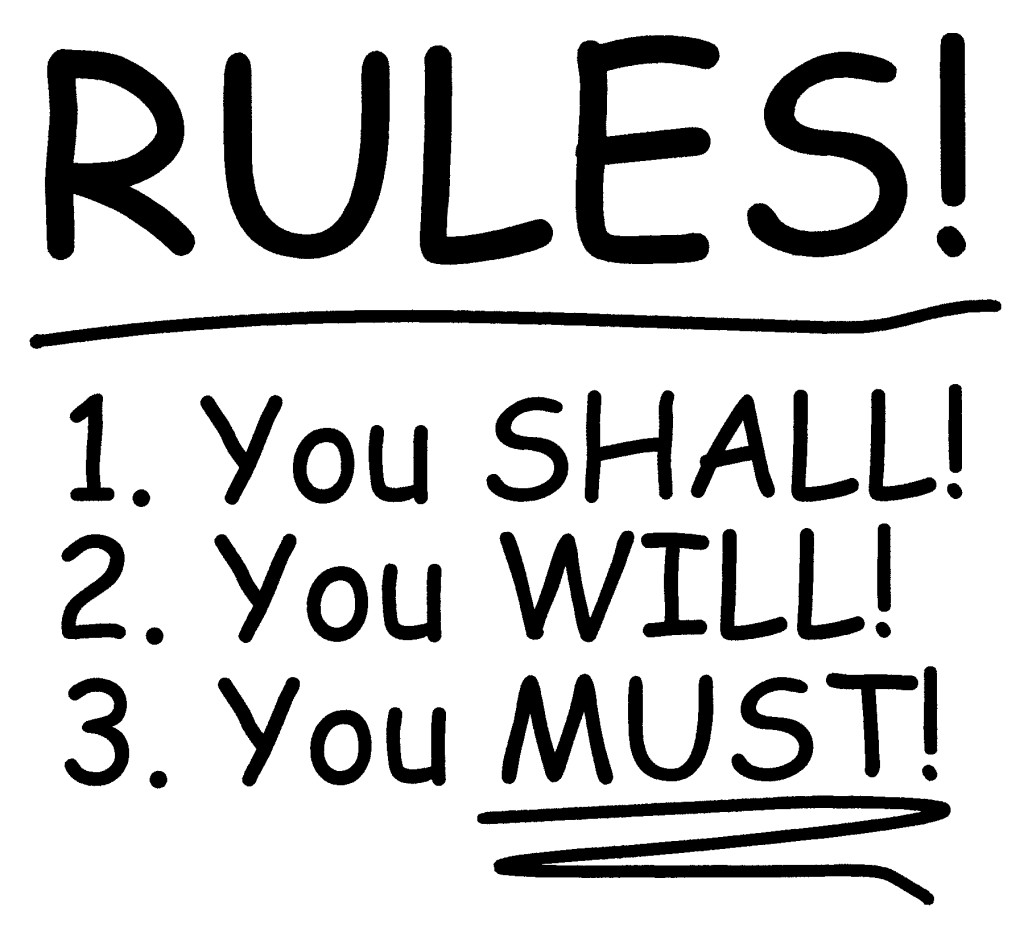 Furthermore, As the Administrator they have the power to create “Group Rules” that all members must abide by and If member fails to comply to these rules and guidelines, then the group Admin has the right (and power) to delete that member from the group.
Furthermore, As the Administrator they have the power to create “Group Rules” that all members must abide by and If member fails to comply to these rules and guidelines, then the group Admin has the right (and power) to delete that member from the group.
So be sure to check out the group rules before you begin posting to ensure you comply with them. But usually a warning will be issued to the person before they are dismissed from the group — but this is not always the case (Trust me, I learned the hard way).
An as always, of course you will have some Admins who abuse their power for personal use (such as they disagree with you) — in that case all you can do is try your best to stay within the rules of the group. But even if you feel that you were wrongfully removed from a group, you can always contact another Administrator and re-apply.
But again, be careful to always play by their rules.
There would be nothing worse than having access to a group with 10,000 people who are interested in your topic and losing that access because you shared 1 too many links in one day. ( I recommend no more than 3 )
But back to the rules, they usually sing the same tune…
Now with that being said, the last “No Advertising” is a fuzzy area. Because Advertising is essentially sharing information, almost anything can be viewed as advertising. So it is safe to conclude that what they really mean is don’t try to “Sell” stuff.
When you share a post, you want it to seem “Natural” — not like some auto-bot that is just spamming links on every comment and in every group in a desperate attempt to make money online.
If you want to start using Facebook groups to promote your post, there are only 3 steps that you must do.
Although each of these steps can be broken down a little further, this is basically all that you must do to begin promoting your content to Facebook Groups.
This is probably the most complicated part of the steps, yet at the same time it is relatively easy. All you have to do here is find groups that are related to whatever type of audience you want to reach.
So if you write about Christian content, you want to find groups related to Christian content.
You can do this by conducting a simple Facebook search for Christian groups using the Search bar located at the top of the page.
A good Query to start with would be…
“[Keyword] Groups”
With [Keyword] being whatever keyphrase defines the category you are looking for.
EX: “Christian Groups”
One you click the Search Icon, you will be taken to another page that will filter you search into related categories that you can easily choose from.
Because we are primarily looking for groups to join, we will select “Groups” from the side-tab and filter our search according to all groups that are Christian related.
Once Facebook returns a list of groups that are related to your specified topic, the next step is to request to joint that Group. This is as simple as clicking a button that can be found in search results or on the group Home-page.
Once you request to join a group, you must then wait for an administrator to view and approve your request. This could take as long as 5mins – 48hours, so while you wait you can go ahead and be looking for more groups to join.
Once you have been accepted into a group, you are now able to share your posts with all the members of that group whether they are your friend on Facebook or not.
There are several ways to share posts to the group.
If a post is already on facebook, then you can simply click the “Share” button beneath the post and choose “Share to Group”. You will then be prompted to enter the name of the group that you would like to share the post with.
However, if the post is not on Facebook — then you can simply copy the LINK of the post into the Status area of the group and post it that way.
Both methods are used to accomplish the same purpose, choose whichever works best for you. Also please note that I mentioned the second method because several people have reported having problems using the first method, so just in case you turn out to be one of those people — just remember that method 2 is always another alternative.
Another thing that I wanted to be sure to mention to you guys is the concept of Public groups Vs Private groups.
You will find that some groups are Public while others are private. The main difference between the 2 is that Public groups are exactly that — Public. Meaning that anyone can go see posts that are made in the group and anyone can see those who are members of the group.
So if you have some content that you only want to share with specific people, then you should not share it to a public group because once you post it within a public group — many of your Facebook friends are able to see that you just posted something within that group.
However, Private groups are not open to the public — meaning that only Members of the group can see the posts that are made in the group.
I tend to prefer private groups simply because I may share 1 specific post with different 20 groups, and if my facebook friends can see each time I post — some of them are bound to get tired of seeing me posting the same post to different groups.
There is another category of groups that I did not mention above, it is called “Secret” groups. Not only are all posts made to this group private, but these groups will not be found in Facebook search results.
This is just another method of keeping information private except between all those who have been granted access to see it.
Also note that the “Privacy Status” of a group can change at any moment depending upon the wishes of the Group Admin. Someone times Public groups are made Private and visa versa.
Usually Facebook will send a notification when a group changes its privacy setting, But just remember to keep checking so you don’t end up doing something you don’t want to do (such as sharing a private post to a public group)